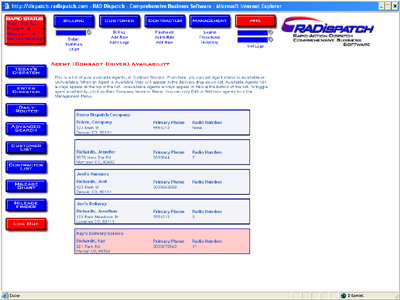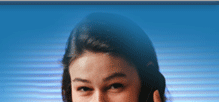

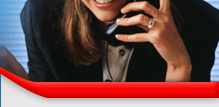








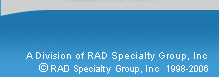
|
|
|
|
|
|
|
|
|
|
|||||||||
 |
 |
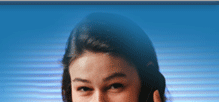 |
|
||||||||||||||
|
|
|
|
|
||||||||||||||
 |
|
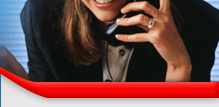 |
|
||||||||||||||
 |
|
 |
|
||||||||||||||
|
|
|
||||||||||||||||
 |
|
||||||||||||||||
 |
|
||||||||||||||||
|
|
|
||||||||||||||||
 |
|
||||||||||||||||
|
|
 |
 |
|
||||||||||||||
 |
|
||||||||||||||||
 |
|
||||||||||||||||
|
|
|
||||||||||||||||
|
|
|
|
|
||||||||||||||
|
|
|
||||||||||||||||
 |
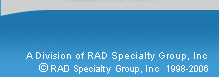 |
|
|||||||||||||||
|
|
|
|
|
|
|
|
|
|
|
|
|
|
|
|
|
|
|
Available Agent screen
Have you ever wondered what Agents were available for deliveries and weren't
quite sure? We remove the guessing by providing a one-click Agent Availability
screen. When you click any Agent, their status toggles from a blue background
(Available) to a red background (Unavailable). Available Agents always appear
at the top of this screen, in alphabetical order. Only available Agents will
appear in agent-selection lists to be assigned a delivery.
Other useful pieces of information on this screen are Agent Vehicle type,
Address, Phone, Nextel Radio QuickConnect number, and Fax Numbers for quick
reference.
Customer List screen.
Available Agent screen...